Document Examination Equipment HS3B Using Problems
Some customer emailed to me that they had some problems in connecting our HS3B document examination equipment with their computers. So let me explain the operation of HS3B as follows:
Firstly, there are two modes of HS3B when connecting with a computer.
-
USB Mode
When you plug and unplug the USB to a computer, there will be a switch between the PCCAM and USB mode. In the USB mode, HS3B works as a normal 4GB USB Flash drive, and you can find the image taken by HS3B in it. We also have recorded driver, camera software and user manual before shipping.
-
PCCAM
When you plug and unplug the USB to a computer, there will be a switch between the PCCAM and USB mode. In PCCAM mode, you will be required to install the HS3B Driver (coach digital camera) automatically. Please choose a suitable driver in the USB mode and install it. Then you can view image live on computer via camera software. HS3B is suitable for WIN7, WIN10 and WINXP. Please make sure the systems driver digital signature has been disabled.
Most people meet problem in PCCAM mode, and the computer cannot recognize this device, pointing out that there is a mistake of HS3B signature. If you meet this situation, please disable the digital signature of the windows system. Please note that this step is very important! After the digital signature is disabled, computer can recognize HS3B as coach camera and ask you to load a driver.
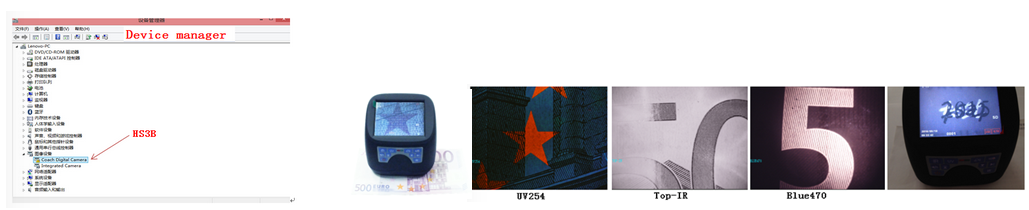
We have recorded HS3B driver in USB mode, and please load a driver accordingly.
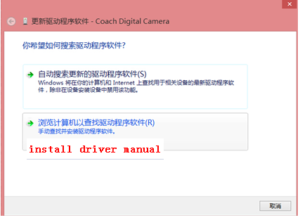
Once the driver has been installed on a computer successfully, you can use camera software to view image on computer live.
Reliable forensic equipment supplier Order Now: szzcx@outlook.com
Fill out my online form.
